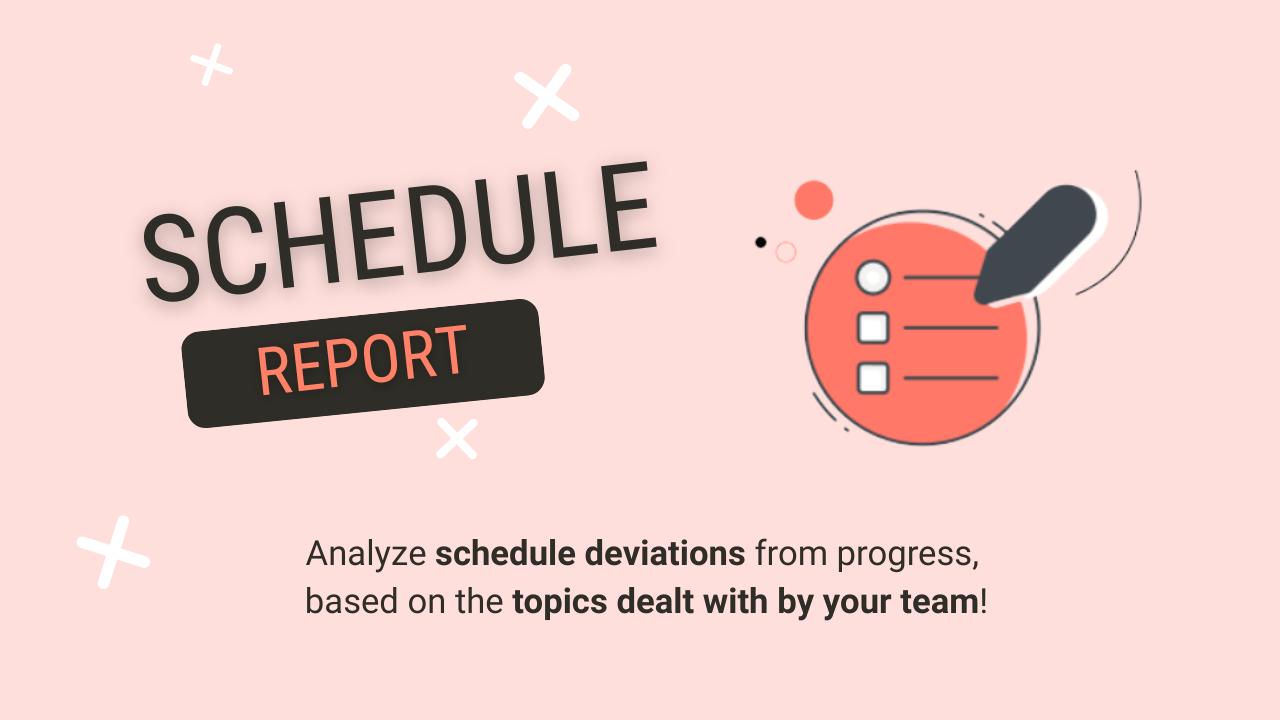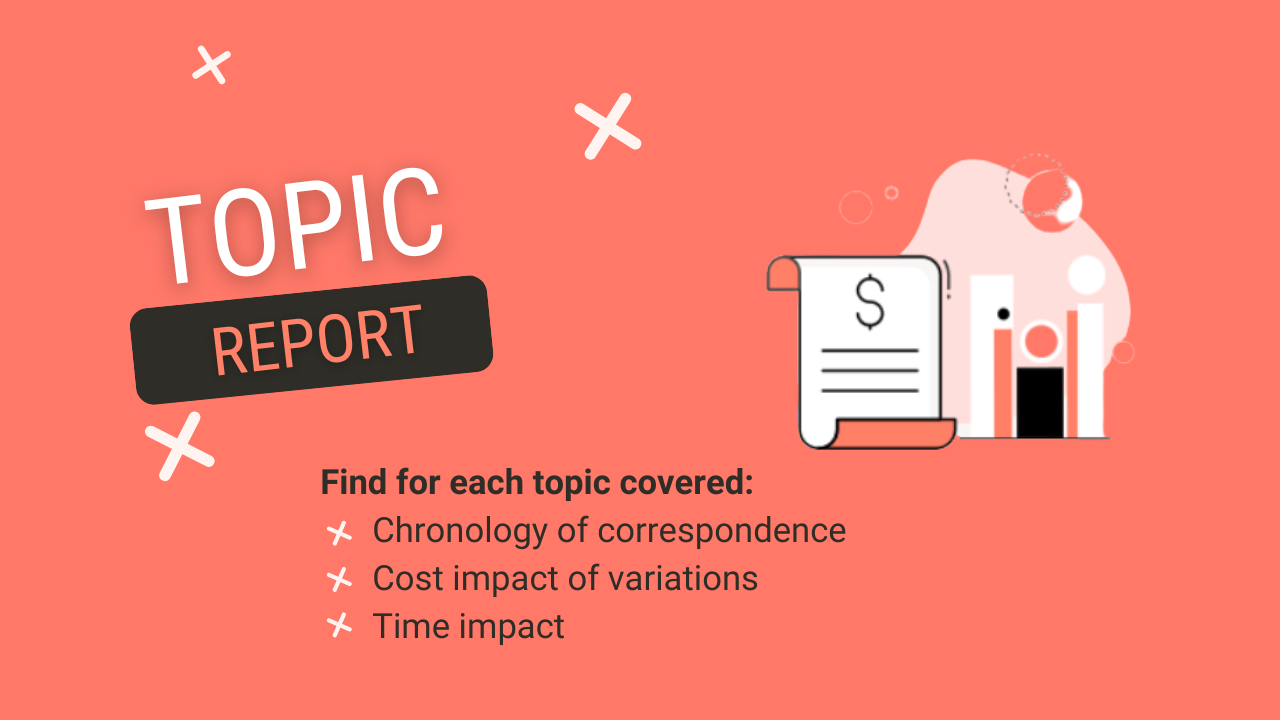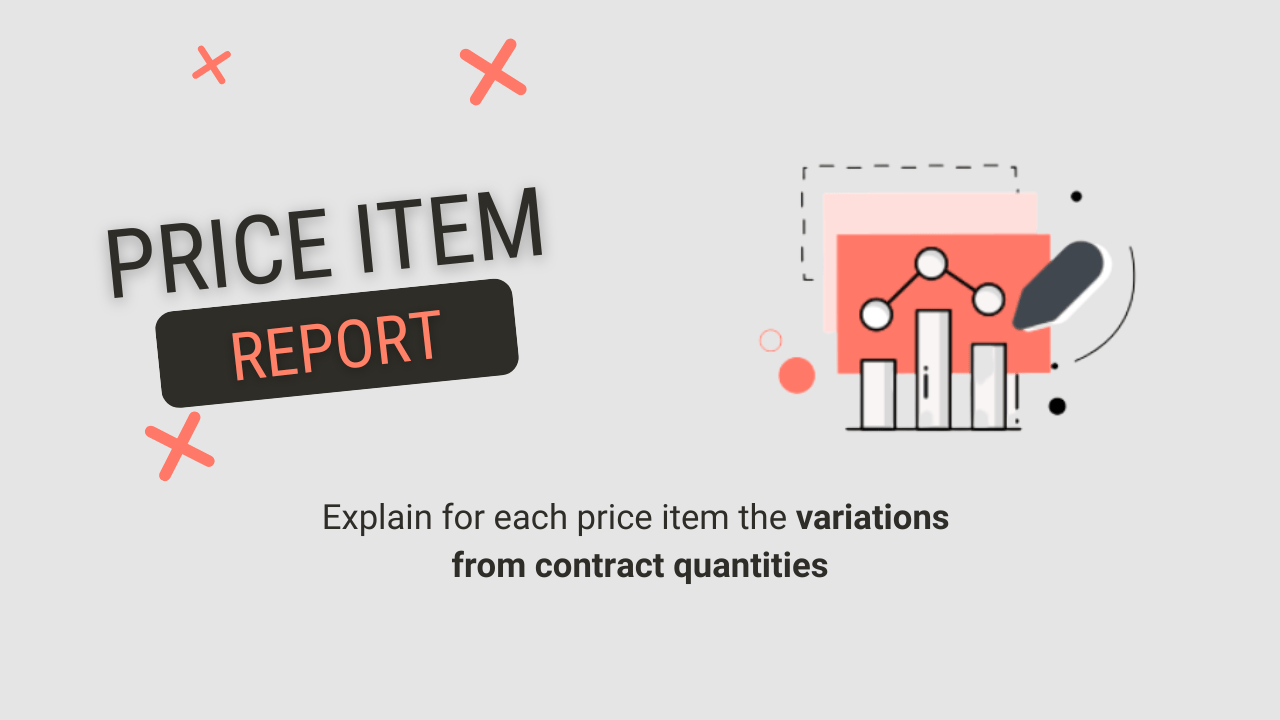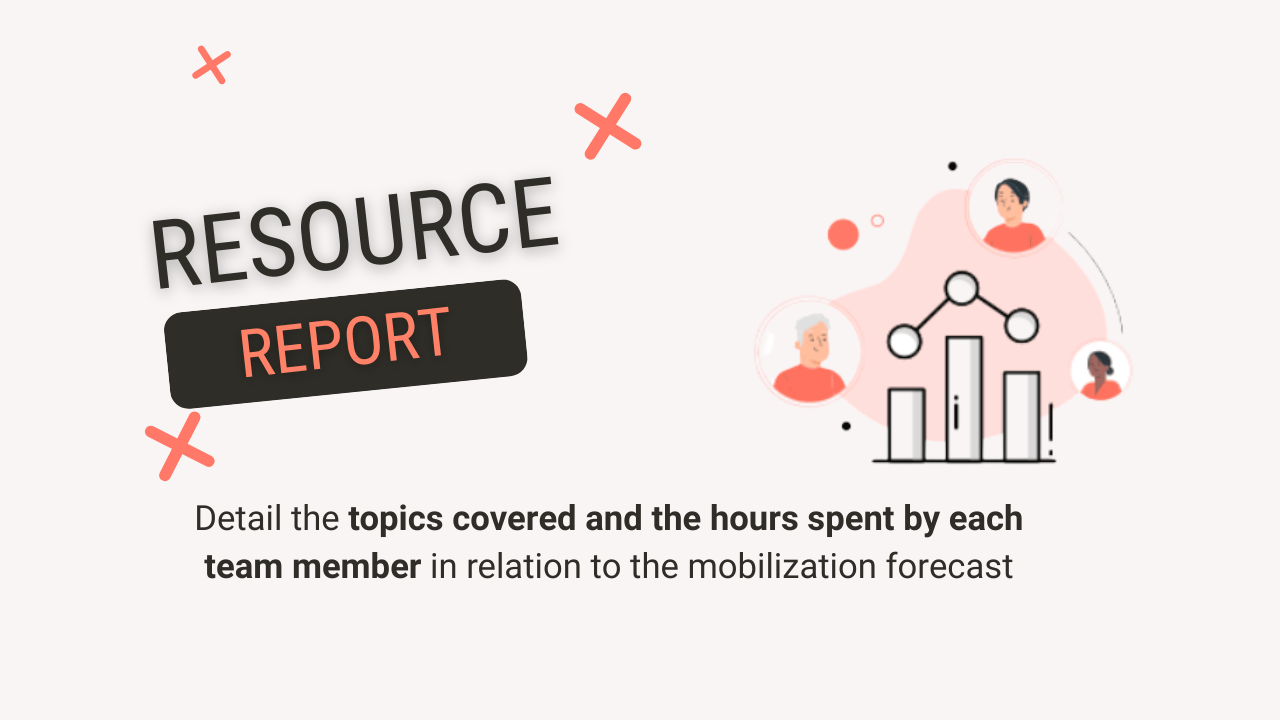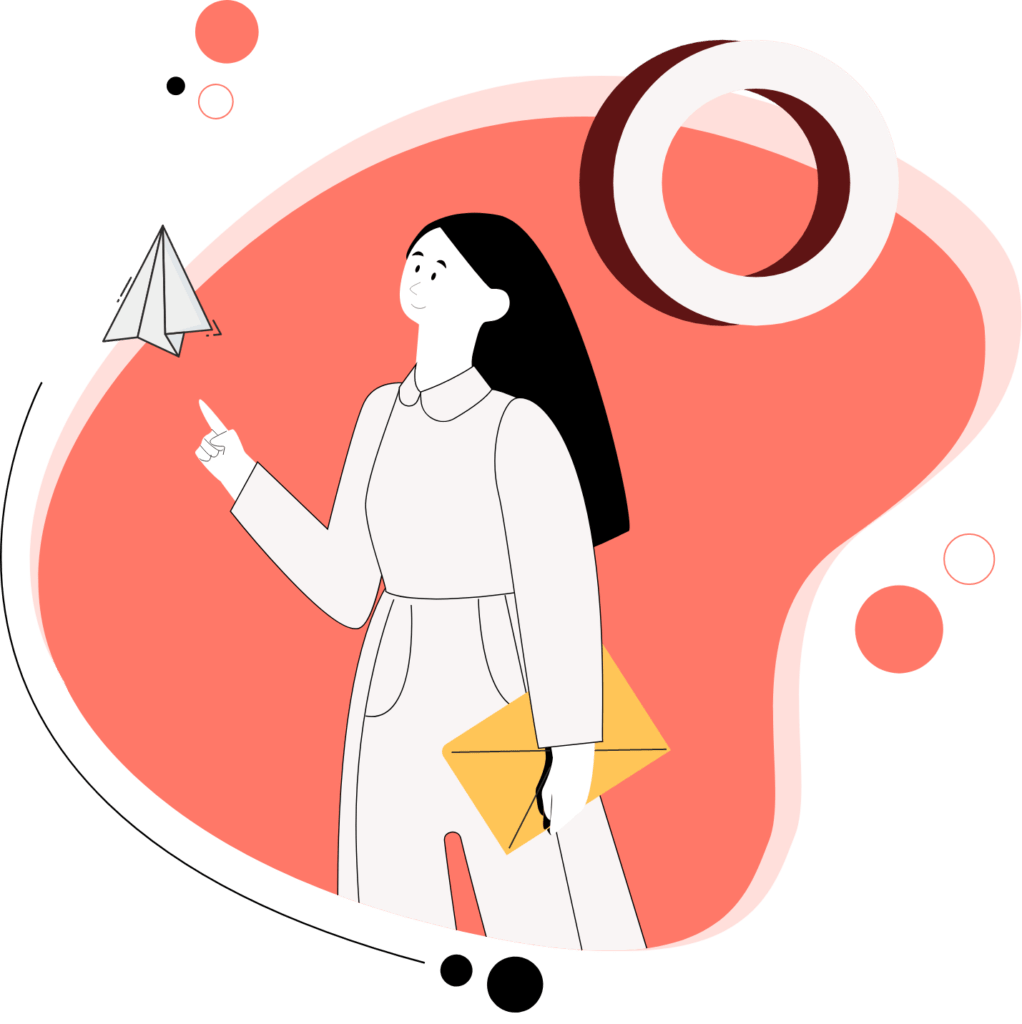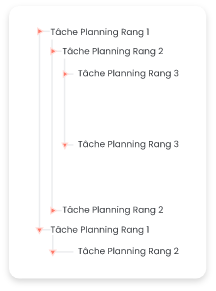



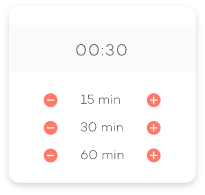
Why choose contracktime® ?
REDUCE
IDENTIFY
OPTIMIZE
Bad news communicated early is good news!
With Contracktime® SAAS as your team's partner, you'll have all the keys in hand to act swiftly on variations identified in real time in your projects, thanks to a rigorous, methodical approach.
The solution generates synthetic, thematic and chronological reports to give you
a detailed history of your project's schedule and cost variations.
You have at your disposal supporting documents necessary to determine contractual responsibilities and commercially value of an event not foreseen in your budget.
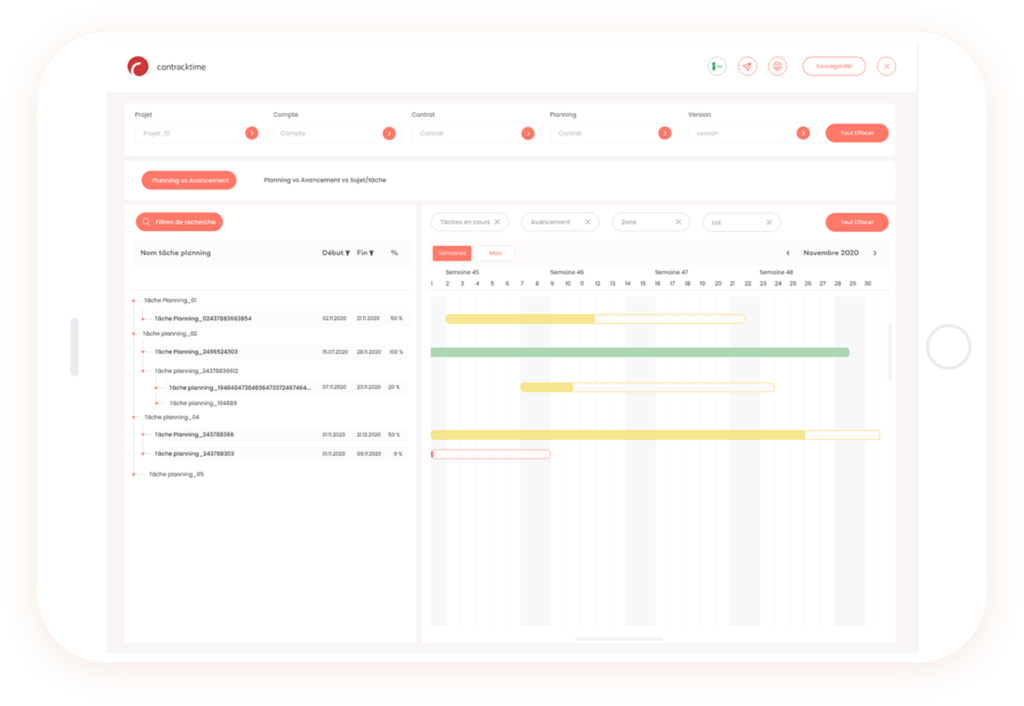
QUICK
● SAAS solution
● No IT requirements
EASY
● Minimal change to working environment: The solution is designed to interface with your Microsoft environment (Outlook, Excel, and Project)
● Personalized onboarding offered to teams: 45-minute presentation of the tool before use.
● Service Help Desk
● Users choose their own language (FR, NL, EN, DE, ES, IT)
EFFECTIVE
● Less than 5min per day per user
● Intuitive
● Quick
● User Friendly
SAFE
● Data storage security is a priority for us, which is why we work with AWS, a world leader in cloud platforms
RELEVANT
● Low monthly cost compared with opportunities to optimize budgets and improve customer relations
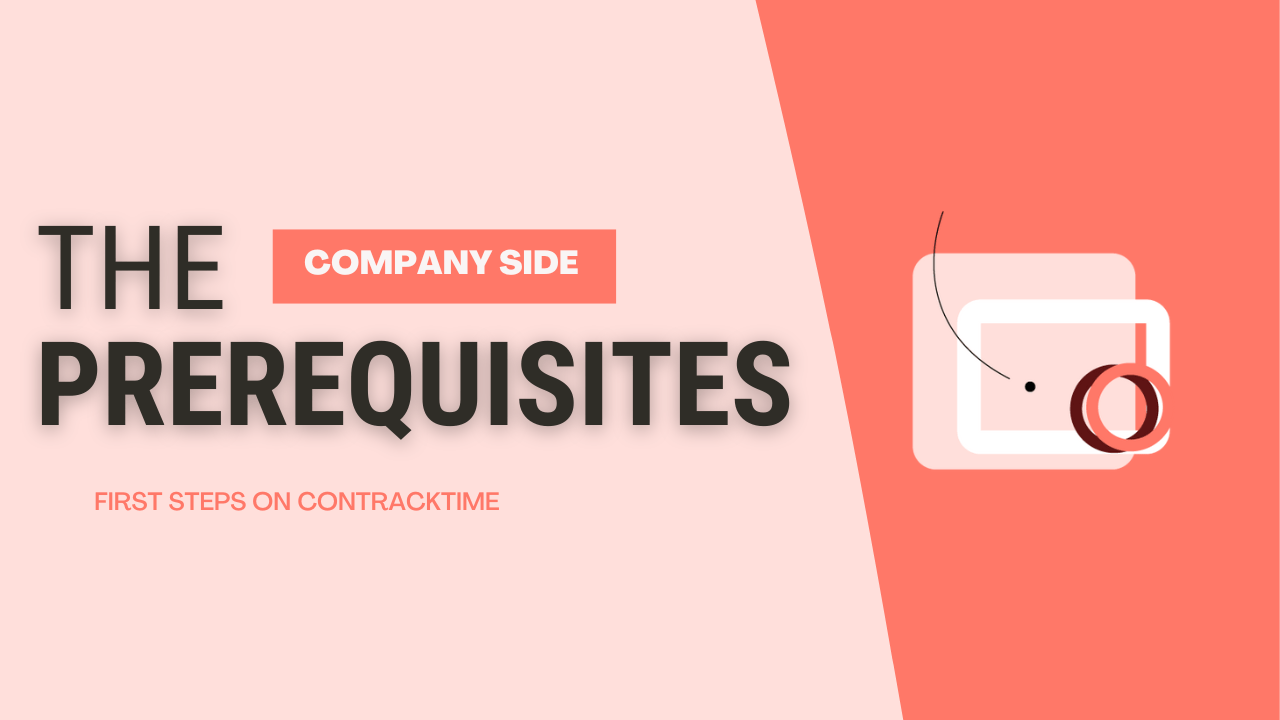
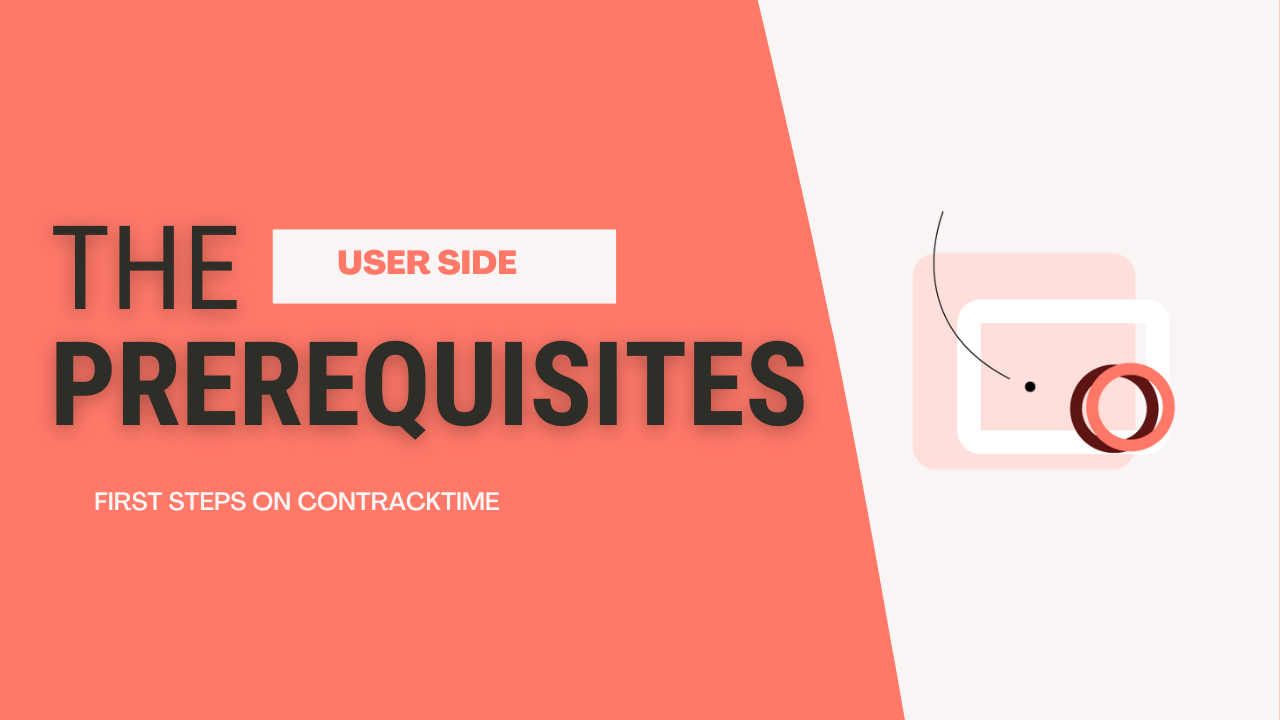
How does it work?
The solution consists of 3 MODULES that work independently that you can combine according to your needs.
THE PREREQUISITES:
1. The company creates a project to which areas and packages can be added if a follow-up by geographical area and/or technical workpackage is planned
2. The user creates the contract(s) associated with the project.
3. For each contract the user imports, if applicable, the schedule in MS PROJECT format and the list of price items in EXCEL format
EMAIL Module for OUTLOOK
Install the Microsoft Store certified Contracktime® Add-in for Outlook from your Outlook Online or Desktop
Associate your emails directly from your Outlook environment:
To topics discussed
Record the time spent on the topic
To the planning tasks of the impacted contracts
To price items of your contracts and record quantity variations
To areas if you are tracking your project geographically
To packages if you are tracking your project technically
The module works in a collaborative way
Several users in copy of the same email ? the associations made by one user are common and displayed for everyone
A conversation of emails ? no need to associate each email, the answers and transfers are automatically associated each time the Add-in is opened
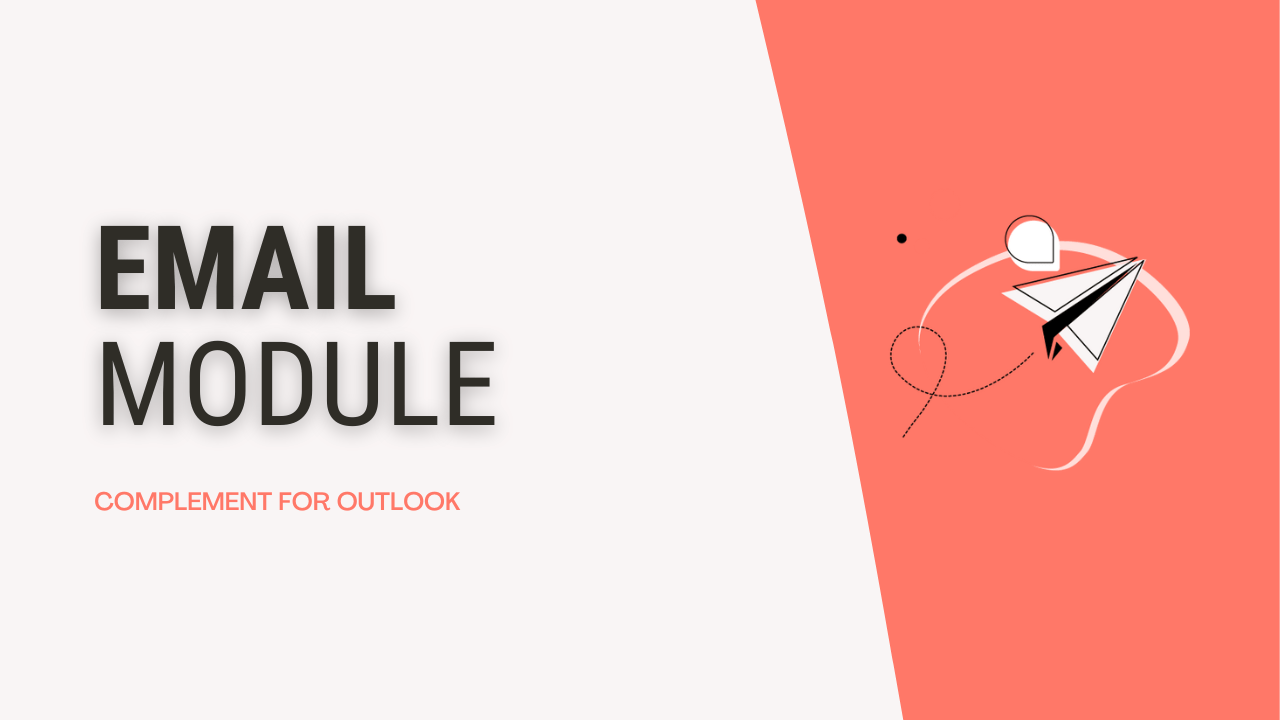
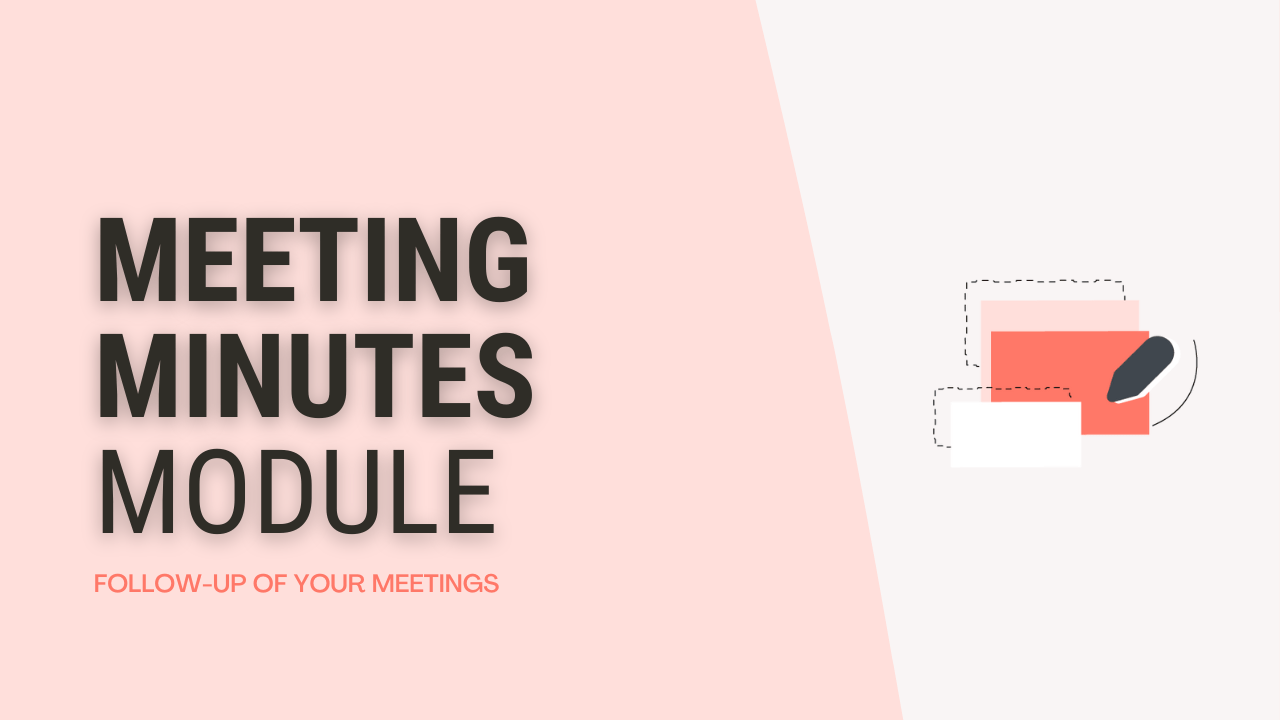
MEETING MINUTES module
Write in one place the minutes of your meetings and discussions with any party to the project
Find all the key and recognized markers of minutes (classification of points by section, action field, deadline, open/close status, add attachments, list of participants)
Keep track of exchanges with the revision and version modes, especially for your recurring meetings
Like the Email module, associate each item discussed in your minutes
The module works in a collaborative way
Several users participate in the meeting ? the associations made by one user are common and displayed for everyone
Several items concern the same topic ? link them together, make associations on a point and copy in one click the whole discussion and its revisions and versions
Export the minutes in EXCEL or PDF ready for signature
PROGRESS Module
Save and keep your progress reports, whether it is for the PLANNING follow-up or the PRICE ITEMS of your contracts
PROGRESS PLANNING
- From a simple MS Project import
- Follow the % of progress per contract
- Define the progress periods of your choice
- Keep the history of the progress reports
- Ergonomics adapted to tablets
PROGRESS QUANTITY
- From a simple import of the predefined Excel form
- Track the quantities completed
- Define the progress periods of your choice
- Keep the history of the progress reports
- Export to Excel as invoicing support document
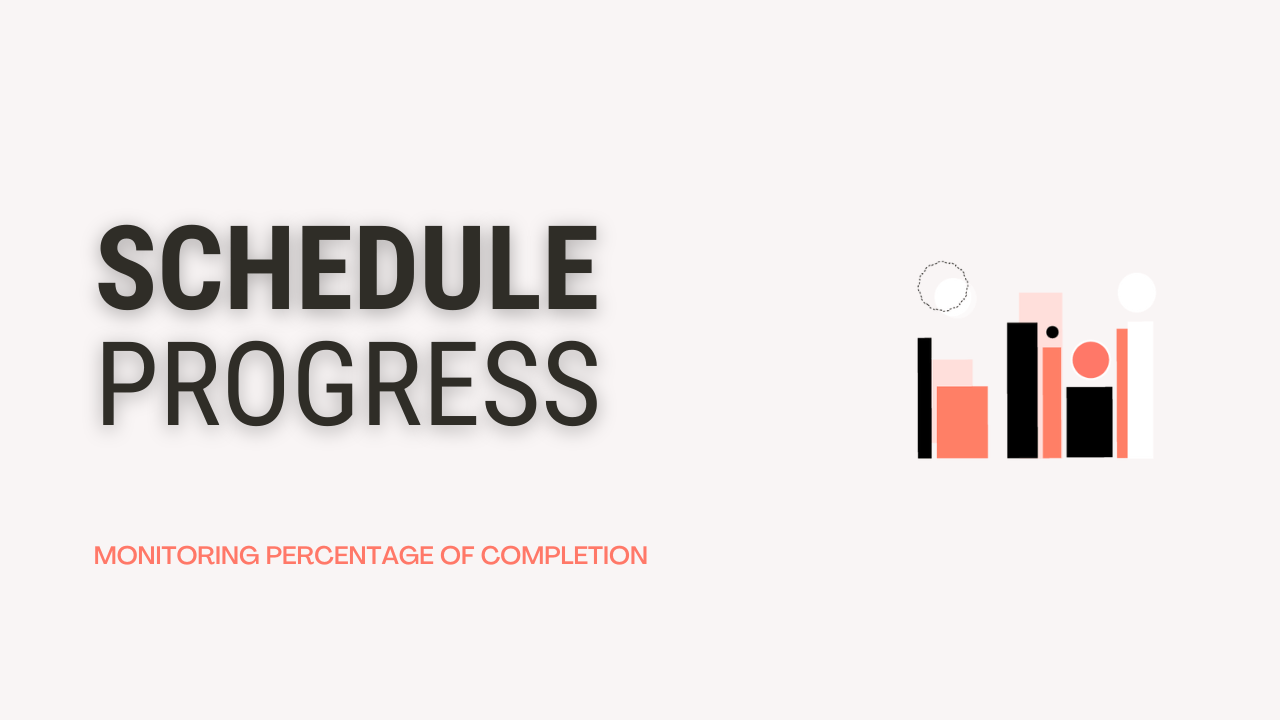

Generate your REPORTS
Also available for export in Project, PDF and Excel formats